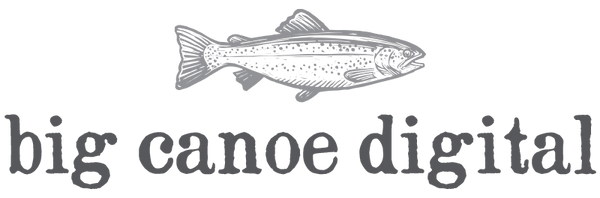Video Advertising for Boat Dealers that Moves Viewers to Book a Demo
Boat Dealer Video Advertising Strategies That Drive Sales
Boat dealer video advertising is one of the most effective ways to showcase inventory, highlight features, and guide shoppers toward scheduling a demo. With the right marine video marketing strategy, dealerships can use formats like walk-arounds, comparison shorts, and service clips to educate buyers while building trust. Whether running YouTube ads for boat dealers, social placements, or on-site galleries, the goal is to show real value, capture attention, and convert views into qualified appointments.
Video should help shoppers understand fit and commit to a next step. The goal is to show controls, space, storage, ride expectations, and the booking process with straightforward language. This framework covers formats, script structure, production notes, distribution, landing paths, and measurement. If you need dependable ad operations and pacing, our PPC management services maintain bids, placements, and frequency. If your pages cannot carry video cleanly, our website design services supply fast, orderly templates. For higher completion and better inquiry quality, our conversion rate optimization services.
Format Catalog
Select a small set of repeatable formats and keep to them. Consistency improves production speed and viewer comprehension.
Walk-Around, 60–90 seconds
Use when a model has arrived and is on the floor. Cover exterior, helm, seating, storage, and propulsion. Close with a plain invitation to schedule a demo.
Use-Case Spotlight, 30–45 seconds
Frame the boat for a common purpose such as family cruising, fishing inland lakes, or tow sports. Show how the layout serves that purpose and point to the model page.
Comparison Short, 30–45 seconds
Contrast two trims or engines with measured statements and a single recommendation to book a side-by-side viewing.
Service Program Clip, 20–30 seconds
Explain winterization, storage, or maintenance in calm terms, then link to a simple booking path.
Social Cut, 10–15 seconds
Use a concise hook and one proof detail taken from any of the longer formats. Always include a clear next step.
Script Architecture
A steady script reduces retakes and keeps claims disciplined. Use this outline and adjust by format.
- Plain opening that names the model and trim
- Two to three core benefits tied to controls, seating, storage, or propulsion
- A practical fit note on length, tow vehicle class, or slip requirements
- Close with one next step: schedule a demo, request a quote, or start financing
Keep language factual. Avoid slogans. Read at a measured pace that matches the visual sequence. If a claim needs proof, show the detail within two seconds of saying it.
Shooting Plan and Crew Notes
- Assign one presenter and one camera operator. Record audio with a lavalier mic.
- Shoot in even light. Keep lines square so scale reads correctly.
- Capture a B-roll set: helm close, storage open, boarding steps, transom, trailer fit if included.
- Record room tone for clean edits.
- Use a simple clap or slate to sync audio and video.
File Handling
Name files with model, trim, date, and shot number. Store masters, proxies, and final exports in dated folders. Keep captions in separate text files for reuse.
Visual Standards
- Compose steady frames with clear sight lines to controls and storage.
- Show people for scale when helpful, with safety gear when appropriate.
- Avoid heavy filters. Keep color accurate to factory tones.
- Use readable lower thirds only for model name and a single specification if needed.
- End cards should carry a single button or URL, not a menu of choices.
Landing Path Alignment
Every video must lead somewhere specific, and that page must be ready to receive the traffic.
- Walk-around videos point to the model detail page with a visible scheduling path.
- Comparison shorts point to a comparison section that lists differences in plain tables.
- Service clips point to pages with dates, pricing ranges, and a booking form.
- Social cuts point to a short landing page with an embedded calendar and a brief model summary.
If templates cannot hold this structure, use our website design services to install stable modules, then test placement through conversion rate optimization services.
Distribution and Placement
- YouTube for discovery and retargeting.
- Meta video placements for local reach with frequency caps.
- Connected TV only when inventory and staffing can support higher volumes of inquiries.
- On-site galleries for visitors who prefer to review before booking.
- Email embeds or thumbnail links in launch notes and post-tour follow-ups.
Use restrained budgets and a clean audience structure. For product launches, open budgets during the first ten days, then narrow to combinations that book demos efficiently.
Metadata and Keyword Integration
Place keywords where they help search and platform discovery without turning copy into a list. Use them in titles, descriptions, tags, and on-page headings near the video.
Recommended phrases for titles and descriptions
-
boat dealer video advertising
-
boat dealer video ads
-
YouTube ads for boat dealers
-
boat dealership advertising
-
boat dealer marketing
-
model walk-around video
-
boat comparison video
-
marine video marketing
Example description block
“Walk-around of the [Model and Trim] with helm, storage, and propulsion highlights for shoppers comparing options in [Metro or Region]. Schedule a viewing at [short URL].”
Include geographic terms where appropriate, such as your metro or shoreline corridor, to reflect the sales radius.
Captions, Thumbnails, and Chapters
- Publish full captions to aid comprehension and search.
- Select thumbnails that show the boat clearly with squared lines and readable controls.
- Add chapters for 60–90 second walk-arounds: Exterior, Helm, Seating, Storage, Power, Next Step.
Measurement Plan
Track indicators that reflect comprehension and action, not only views.
- View-through rate and average watch time by format
- Click-through rate from end screen and description links
- Scheduled demos and finance starts attributed to video traffic
- Assisted conversions from video viewers within a practical window
- Cost per scheduled demo by placement and format
Review results weekly during launches and biweekly during steady periods. Adjust budgets and formats based on the cost per scheduled demo, not on raw views.
Compliance and Claims
Keep statements accurate and current. Store a dated sheet for specifications, finance language, and co-op requirements. If a model feature changes, update scripts and descriptions the same day. Avoid staged scenes that imply capabilities you do not sell or support.
Production Calendar Template
- Week 1: script drafts, shot lists, and location checks
- Week 2: shoot two walk-arounds and one comparison short
- Week 3: edit, caption, export masters, and publish
- Week 4: run paid placements, collect metrics, and refine the next slate
Repeat the cycle with a modest backlog so the library grows without rushed work.
Troubleshooting Guide
- Low watch time: shorten openings, state the model within three seconds, and move proof earlier.
- Few clicks: simplify the end card and place the URL in the first line of the description.
- Weak inquiry quality: confirm the landing page has a clear fit note on length, slip requirements, or tow class.
- Production delays: limit the format catalog and reuse the script outline to reduce setup time.
Implementation Checklist
- Approve formats and the script outline
- Prepare shot lists and reserve the floor or dock
- Capture two walk-arounds and one short per cycle
- Edit, caption, and export masters with consistent names
- Publish with measured titles, descriptions, and chapters
- Align each video to a specific landing path
- Launch placements with caps and clean UTMs
- Review metrics after one week and adjust the slate
Partner with Big Canoe Digital
Big Canoe Digital builds video programs for boat dealers that inform, respect the viewer, and lead to scheduled demos. We plan formats, write scripts, produce clean edits, and align pages so each view has a practical next step. Contact Us to Get Started Today.